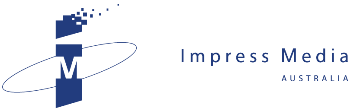In a personal best, I managed to unbox and install the new FRITZ!Box 7490 router at home in less than 15 minutes.
In a personal best, I managed to unbox and install the new FRITZ!Box 7490 router at home in less than 15 minutes.
Unfortunately, it took me two days to get around to doing it as the courier dropped off the new router at my office just minutes before I headed for the airport to fly to Sydney.
In case you haven’t heard, the 7490 is the first new high-end ADSL2+ router in Australia from German manufacturer AVM since its FRITZ!Box products were launched here three years ago.
Compared to its dowdy competitors, the FRITZ!Box is a fashion statement, sporting streamlines and fins reminiscent of 1950s sports car and a fire engine red and gray case that screams “look at me”.
I admit I’m a convert. I already own three older model FRITZ!Box routers at work and home. As well as providing reliable broadband and wireless networking, they support groovy little DECT walkabout handsets that deliver great sound, make in-home calls and even emit a squawk when misplaced.
So I ordered the 7490 as soon as I heard it was about to be launched.
On the outside, the FRITZ!Box 7490 looks just like its predecessor, the 7390. But looks can be deceptive.
The new router packs a powerful punch with dual-band AC Wireless running a wireless network as fast as 1300 megabits per second (Mb/s) and four one-gigabit Ethernet ports. It also has a USB 3.0 port which supports the new SuperSpeed data transfer mode, claimed to shunt data about as fast as five gigabits per second (shame I don’t yet have any devices that actually use USB 3).
In a nutshell, it’s a peachy piece of tech.
Now, over the years, after setting up too many routers to remember, I’ve always found it’s a time-consuming process working out how the new device’s firmware is designed.
Not so with the 7490: It’s inner workings look exactly the same as the 7390 it’s replacing.
Indeed, this allowed me to export all the settings from the old router to my Mac and then import them into the new router - which meant I had the 7490 up and running in less than 15 minutes!
That’s quicker than I can squeeze a cup of juice.
After it fired up, the 7490 synced with the Internode DSLAM in the telephone exchange at the end of my street. While the downstream speed remains the same as the old router, at just over 20 Mb/s, the upstream speed is actually 25 per cent faster - at 2.5 Mb/s (using Annex M).
The dual-band AC Wireless and Wireless N wireless networking also gives much better coverage than the old router. Previously, I experienced dropouts and “stream stuttering” when I listened to streaming radio stations on my iPhone while wandering about the house.
Not any more. The 7490 wireless network manages to penetrate the metre-thick bluestone walls of our circa 1890 cottage and delivers full strength WiFi on the back porch.
After setup, all I had to do was re-register the DECT handsets - a 30-second process - and reestablish user profiles that limit the amount of time my kids spend online.
Actually, my 10-year-old son noticed the user profiles were missing before I did, but, funnily enough, he didn’t mention a thing.
So configuration was not really a factor in upgrading from the 7390 to the 7490. It’s only a matter of price: Although its RRP is $429, online retailers are already offering the 7490 as low as $369.
If you’re having WiFi coverage problems or want gigabit plus internal networking without running Cat6 cable around your house, the FRITZ!Box 7490 is definitely worth checking out.
Note to NBNCo: As the 7490 (like its predecessors) is fibre-ready, feel free to roll your cable down my street as soon as you like: I’m ready when you are.
Disclosure: In his day job, John Harris provides PR services for FRITZ!Box in Australia. This review was neither commissioned nor paid for by FRITZ!Box’s Australian distributor PCRange.
Related News
- Help needs help After ignoring Help for years, JOHN HARRIS learns that online tutorials have improved a lot while he wasn't paying attention. I start with a mea culpa. I began writing this s...
- High toll as technology tail wags customer service dog JOHN HARRIS this week received his longed-for iPhone - although a major courier company kept it out of his hands for five days!. At last, the Apple iPhone is now myP...
- Thank goodness Qantas flies planes properly After attempting to use the Qantas online check-in service, JOHN HARRIS wonders if the airline is using its website as part of a cunning plan to eliminate unwanted passengers. ...
- Apple's all-you-can-hear service is music for the ears As an old rocker, JOHN HARRIS hears that Apple may be about to launch an iTunes subscription service, giving even more impetus to the online music phenomenon. For most of this...