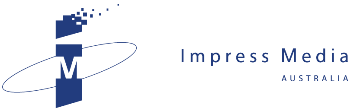After ignoring Help for years, JOHN HARRIS learns that online tutorials have improved a lot while he wasn't paying attention.
I start with a mea culpa.
I began writing this story with the assumption that the Help systems of many software programs are not very helpful.
As programs have become more complex, many software developers have failed the Help test with their applications.
Often, a program’s Help seems an afterthought that the developer has thrown to a couple of propellerheads with a notepad once their coding work is done.
Rather than intuitive tutorials to extract value from a new program, the Help menu typically offers lists of features described in arcane language that makes Finnegan’s Wake look like an easy read
For example, I used the ACT! contact database for years without realising that it is possible to personalise multi-recipient emails: The reason is that this feature was not described as “personalising emails” in the manual or in Help.
When I use Help in the MYOB accounting program, it catapults me out on to the Internet with the expediency of an ejector seat. While this Help website details MYOB minutiae, it has not helped me solve a significant problem since I started using MYOB in 1994. Instead, I buy MYOB Cover to get access to the company’s telephone help service to solve problems.
However, the most memorably bad attempt at online assistance was Microsoft’s stupid paperclip, an animated icon that was more persistent and irritable than a cold sore.
I began thinking about the unhelpfulness of Help after reviewing Word 2007 last month.
My basic problem with that program - and the Office 2007 suite in general - is its attempt to make every command accessible with just one click of a toolbar icon. While this design may increase the odds of randomly finding a command, it creates a bewildering plethora of choice.
However, the mea culpa I referred in my opening paragraph is that Help has become more helpful while I wasn’t paying attention.
Microsoft has lifted the bar in Office 2007 by applying the KISS principle to Help.
In the software suite, each program has online tutorial with a deliberately simple interface containing two rows of high-level activities: There are 28 hyperlinked activities for Outlook, 30 for Word and 36 links for Excel.
These broad categories of inquiry lead to a secondary list of more detailed tasks that describe how to perform practical actions or to solve common problems.
Last week, I lamented that it took me 18 months to figure out how to create keyboard shortcuts in Word. In that review, I admitted to not using Word 2007’s Help because I had not found previous Help versions very helpful.
This week, I sheepishly admit that if I had used Word’s tutorial, I could have found the answer in three mouse clicks from the Help home screen: Customising; Tips for Customising Word; Creating a Custom Keyboard Shortcut.
The only annoying thing about the process was an ad for a software how-to book on the third screen.
If the on-screen navigation does not lead to a desired answer, the Office 2007 Help search button produces a useable number of relevant options - rather than an inordinately long list of largely useless suggestions.
But, at the end of the day, even Microsoft’s improvement is just a new way to look at lists.
I feel there’s a billion-dollar opportunity for anyone who can figure out how to make Help really helpful.
John Harris is managing director of Impress Media Australia. You can view his website at www.johnharris.net.au .
Related News
- How did I live without that? After the recent release of a device that records car crashes as they occur, John Harris eagerly awaits the day when he can use this marvellous technology to identify the cause of ...
- Your guide to avoiding email evil In our increasingly connected world, JOHN HARRIS offers a few tips about how you can avoid falling prey to email evils.Every now and then, I receive an odd email from a friend or c...
- iPad welcomes range from queues to accuse With first-weekend sales of Apple's new iPad reportedly topping 700,000 units, JOHN HARRIS looks at the phenomenal welcome to what many believe to the technology toy of 2010.Apple’...
- Democracy rules With the 2010 Federal Election now etched in history, JOHN HARRIS looks at how candidates in his local electorate used the Internet to sell their messages.It’s nearly a week since ...