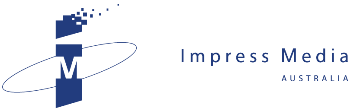In our increasingly connected world, JOHN HARRIS offers a few tips about how you can avoid falling prey to email evils.
Every now and then, I receive an odd email from a friend or colleague.
What makes these messages strange is that they are both brief and cryptic – and usually come from a webmail account such as Google’s Gmail or Microsoft’s HotMail.
My typical response is to reply, asking if the sender actually intended to send the message.
A couple of months back, a former work experience student answered my query by writing: “Oh no, my email account has been hacked again”.
Email is one of the greatest conveniences of the modern world and one of its greatest pains.
Beyond its legitimate use, there is a legion of dodgy email practices that range from spamming your email account with annoying offers to stealing your online identity.
As you’d expect, there’s even a branch of Geek Speak for the various ways your email can be hijacked.
“Spoofing” describes the process of impersonating someone online, a practice most commonly encountered when your email is misused by a spammer as a fraudulent sender address.
For spammers, “spoofing” offers the double benefit of both covering their tracks and increasing the likelihood of a dodgy email being delivered.
“Phishing” is the name for bogus messages that purport to be from a legitimate company, such as a telco or a bank, offering to assist you in some way or other.
A phishing scam may ask you to: "confirm your information"; "log in to your account" or "create a new password". Just to sweeten the honey trap, it may also offer you a tempting inducement, such as an unbelievable bargain, to extract your credit card details.
If you take the bait, you’ve been tricked into giving up security details that can be used to further inconvenience you, a process called “social engineering”.
“Nigerian scams” are a form of “bait and switch” scam that, according to Wikipedia, belong to a class of fraud dating back to the Renaissance.
I first encountered a Nigerian scam was as a young reporter in 1983 when a fraudulent fax offered great wealth from West African Treasury funds in exchange for access to a local bank account.
It was old hat even then.
The advent of the Internet has turbocharged these scams although many still struggle with sensible syntax in their sentences.
The best way to avoid these Internet threats to your identity and assets is to follow a few simple rules.
Firstly, do not reveal your password to anyone. Even a friend or family member can inadvertantly divulge your details and unleash a lot of grief.
Secondly, install anti-virus software on your computers and make sure you update it daily to protect your system against the latest nasties.
Thirdly, use a spam filter. Although it may occasionally kidnap a legitimate email, it’s a great convenience to avoid the vast volume of dodgy messages that arrives.
Also, ignore unsolicited emails of all types by just deleting them. If a suspicious email comes from a known source, confirm it is legitimate before responding to it.
If it sounds too good to be true, it probably is – so beware.
John Harris is managing director of Impress Media Australia. www.johnharris.net.auRelated News
- Trust is a must with offshore support Far from the mumbling horror of Mumbai Calling, JOHN HARRIS discovers that offshore support can deliver some unexpected benefits. I made a new friend last week, a delightfully erud...
- High toll as technology tail wags customer service dog JOHN HARRIS this week received his longed-for iPhone - although a major courier company kept it out of his hands for five days!. At last, the Apple iPhone is now myP...
- iPhone lives up to the hype After 18 months of anticipation, JOHN HARRIS has finally got his hands on an iPhone: Despite the occasional problem with heavy breathing underwater, Apple’s 3G handset ha...
- How to spot a lemon in the bargain bin In a market where a computer can cost less than the sum of its parts, JOHN HARRIS offers some rules of thumb to help you chooe a good computer. Last week, a mate proudly sh...