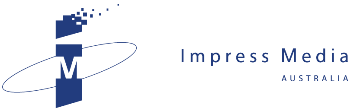After using Office 2010 since the middle of the year\, JOHN HARRIS looks on how it has made his working life easier.
After studiously avoiding impulsive software upgrades for years, I’ve broken my own rule by immediately using Office 2010.
My upgrade reluctance comes from recognising that willy nilly introduction of new software often causes grief more substantial than its supposed benefits.
That’s the reason I avoided using Windows Vista or Office 2007 in my office.
Yet, Microsoft’s latest productivity suite, Office 2010, which I’ve used since mid-year, is quite simply irresistible.
At one level, Office 2010 is a more usable version of the 2007 version, with context-related functions displayed in the Ribbon across the top of the screen.
The hardest part of this new design – which replaced the text-based dropdown menus in Office 2003 and earlier versions – is finding where a command is located.
For example, in Office 2007, it took me months to locate the tool to create keyboard shortcuts for speeding up access to common commands.
Office 2010 contains little enhancements that make it much easier to find and use functions. Add-on programs, such as PDF software, simply extend standard Office menus.
Even better, right-clicking on the Ribbon allows you to customise its tabs and contents, so you can shape it to your desires. You can also create a Quick Access toolbar, a row of mini-icons that provide immediate access to your favourite functions.
The Ribbon can also be configured to automatically hide until selected, so it doesn’t consume 20 per cent of your screen’s available real estate.
Another useful enhancement is the ability to create and either save or email PDF documents from within Office applications. This is convenient for anyone who wants to send out a definitive “closed” version of a document, such as a contract.
However, the feature that sold me on an immediate upgrade to Office 2010 was the brilliantly enhanced search function in Outlook, the email client program.
Email is both a boon and a bane for any information worker. While it helps communication, keeping track of it is a demanding and tedious process.
Office 2010 eschews the sluggish search of previous versions with blistering performance that can locate and highlights words from any emails in any folder – including public folders – within seconds.
Outlook search is a powerful productivity tool and a terrific contribution to corporate memory.
Even on my three-year-old laptop at home, Office 2010 runs quickly, so it’s no resource hog.
To paraphrase the immortal Molly, do yourself a favour and check out Office 2010: It’ll pay you back with interest.
John Harris is managing director of Impress Media Australia. Email jharris@impress.com.au.
Related News
- As Bill bails, Microsoft faces online onslaught As Bill Gates signs off from his day job after 33 years, JOHN HARRIS looks at the unprecedented challenge facing Microsoft from an online onslaught of free software.. Bill G...
- Help needs help After ignoring Help for years, JOHN HARRIS learns that online tutorials have improved a lot while he wasn't paying attention. I start with a mea culpa. I began writing this s...
- Bad week for this geek A week after setting up a new notebook, monitor, printer and iPhone software in his office, JOHN HARRIS bellyaches about the pain incurred in the struggle to make new technology wo...
- Technologies of the future As he enjoys the lifestyle convenience of the IT revolution, JOHN HARRIS reflects on how young people are embracing sustainable technologies of the future. I’m currently in th...