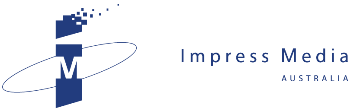In second part of a report about migrating to the Mac, JOHN HARRIS examines the options for people who depend on using programs that are available only on Windows.
To satisfy the Catholic sensibility hardwired by my upbringing, I must start with a confession.
My last column contained wrong prices: Rather than the tantalising $1699 for the entry-level 27-inch iMac, it actually costs from $2199. The i5 version costs from $2599.
My error arose while perusing Apple’s online store when I inadvertently flipped from the Aussie site to view more palatable US prices. My apology for getting up your hopes.
Even with its price premium over a Windows PC, the iMac is worth checking out – an increasingly common occurrence due to the “halo effect” of people loving their iPhones.
The big barrier that holds back people wanting to move to a Mac is their reliance on programs that only run on Windows.
Yet this Great Divide no longer exists because Apple has re-engineered its hardware to run on Intel chips and the advent of Cloud computing, which cares more about your web browser than your computer.
There are four main ways to get around the Windows legacy program problem, some technical and others practical.
The iMac comes standard with a program called Boot Camp that allows you to boot the computer into either a Mac OS environment or into Windows, if you install a licensed copy.
While this dual-boot facility is handy, it may not be convenient: Migrating to the Mac to run Windows seems a bit like ordering baked beans when you’re taking high tea at Raffles.
The second option is to run an emulation software program, such as Parallels or VMWare, to let your Windows program run within the Mac environment.
A third option is to look for a Mac version of your Windows program.
Your final choice course is to forget the desktop entirely by moving your applications to “the Cloud”: That is, buying on-demand software as a service for a monthly fee.
In my office, I have three fairly useful software programs that run only on Windows: ACT! tracks everyone I know; Timeslips tracks my time; and MYOB tracks my money.
Although ACT! is central to my business, it proves quite easy to replace: As well as a Mac competitor to ACT! called Daylite, there are a range of “cloud” contact manager options from SalesNexus for US$600 a year to the Rolls Royce option of NetSuite, costing about $10,000 annually
Timeslips, which I’ve used for more than 15 years to record my work activities, is even simpler to ditch. Rather than seek another program, I’ve replaced Timeslips with a hosted timekeeping service called Harvest. As it runs in a web browser, it doesn’t care if I use a Mac, a PC or an iPhone.
As well as costing less – US$12 a month compared to $400 to upgrade to the current Timeslips version – Harvest is easier and more flexible to use.
With MYOB, I can replace my current Premier version with MYOB’s Mac product, AccountEdge, for $250 less each year than maintaining my current Windows version.
While my move to the Mac is yet not a done deal, it’s now a lot less tricky than I first thought.
John Harris is managing director of Impress Media Australia. Email jharris@impress.com.au.
Related News
- Surviving a spam tsunami The backwash from a tidal wave of spam made JOHN HARRIS pay attention to the problem of spam. Last week, my email inbox was swamped by the backwash from a spam tsunami. ...
- Better broadband for the outback As politicians squabble about the proposed National Broadband Network, JOHN HARRIS looks at Australia's track record of using technology to overcome the tyranny of distance.In May ...
- Just What the Doctor Ordered After years of struggling to use his notebook computer in economy class cabins, JOHN HARRIS has diagnosed that he needs a tablet to cure his ills. I am the worst type of com...
- Google gives us a present for its 10th birthday JOHN HARRIS wishes Google a happy birthday as it turns 10 and has a look at its new Chrome browser. I discovered this week that the Big Kahuna of the Internet age, G...