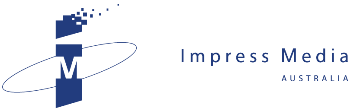In a world where Windows rules, JOHN HARRIS looks at how hard it is to switch his office to the Mac.
It’s a decade since I last took a serious look at an Apple Mac for work.
In the meantime, I’ve bought a couple of pink iMacs for my daughters, but they were eventually given away as the kids grew beyond their limited capabilities.
 Yet my curiosity has stirred as I’ve watched my Macophile colleague Mike O’Reilly loving his 21-inch iMac without having any clue how it worked.
Yet my curiosity has stirred as I’ve watched my Macophile colleague Mike O’Reilly loving his 21-inch iMac without having any clue how it worked.
My idle curiosity turned into active interest this year as I’ve embarked on a major project to overhaul the Windows server-based IT architecture that I’ve used for the past 15 years.
In this frenzy of innovative investigation, everything is up for grabs: My HP server is history; the Windows PCs that hang off it are endangered and any Windows-only applications that I run are likely to disappear into the cloud.
So, courtesy of Apple Computer, I’ve had a 27-inch iMac computer, sitting on one of my office desks for the past few weeks to identify how easy it is to switch from Windows to Mac these days.
The short is compellingly simple.
Setting up the iMac was easy. The computer came in three pieces, a huge screen with the computer, speakers and web camera built in; a wireless mouse and a very funky brushed aluminium wireless keyboard (which did take a bit of getting used to).
The only help I needed was for Mike O’Reilly to show me where the on button was.
The iMac model I’m using to write this story, running a 3.06GHz Intel Core 2 Duo chip with four gigabytes of memory, costs from $1699. While it’s a snappy performer, it’s $1999 big brother, with Intel’s I5 chip, runs even faster.
The machine boots quickly into Snow Leopard version of Mac OS X – v. 10.6.3 – which on this screen stretches out as expansively as the Flinders after driving north from Quorn.
Like the Outback, the Mac OS X is beautiful to behold: Rather than the Windows multi-layered menus, Quick Start menu and Taskbar, it has a single row of icons sitting on the Dock along the bottom of the screen. Conveniently, these icons enlarge as the mouse pointer passes over them.
Likewise, the onscreen icons and fonts can be adjusted easily by changing the screen resolution.
The iMac immediately recognised my network setup, finding the Internet and allowing me to log on to shared files on my Windows 2003 Server. Adding my Lexmark printer was easy by typing in its IP address.
This iMac came preloaded with Microsoft Office (an extra $599 from the Apple Store) which made it fit niftily into the desktop application environment already running in my Windows-based office.
Although the Mac MS Office apps are different from Windows, I much prefer their intuitive design to the bewildering blitz of on-screen options that Microsoft has inflicted on its Windows customers since Office 2007.
In a nutshell, I fell in love with this iMac, but the sticking point for people wanting to migrate to a Mac is often the Windows-only programs they run.
In next week’s column I’ll explain how that is no longer a problem.
John Harris is managing director of Impress Media Australia. Email jharris@impress.com.au
Related News
- Intel chips away at the confusion As he looked for a new notebook recently, JOHN HARRIS discovered that even chip giant Intel believes that the confusion caused by computer jargon is a problem. It’s re...
- Geek guide to a Christmas with byte What do you give the guy who has everything. JOHN HARRIS offers a few suggestions in this Geek's Guide to Christmas. It’s the time of year when we look back and look forward.The re...
- Marriage-saving tech meets the mobile phone While new technology often over-promises and under delivers, JOHN HARRIS discovers the unexpected benefit of the matrimonial harmony offered by satellite navigation devices. ...
- Google gives us a present for its 10th birthday JOHN HARRIS wishes Google a happy birthday as it turns 10 and has a look at its new Chrome browser. I discovered this week that the Big Kahuna of the Internet age, G...