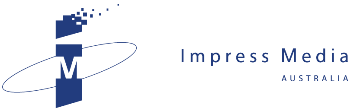Desparate times call for desperate measures as JOHN HARRIS resorts to asking for help to retrieve his two-year-old PC from the brink of obsolescence.
I’m glad Christmas is just around the corner because 2009 has been a tough year.
The typical business growth line that usually curves its way gracefully upwards for the first half of the year looked more like the ECG flatline of cardiac failure as customers kept their hands in their pockets.
On the personal front, 2009 proved a distracting year as well. Making virtue of necessity, I utilised a couple of vacant rooms in my office to renovate the rest of the building. The result was piles of dust, debt and untold distraction.
No sooner had the varnish dried on the new floorboards than a great mate died, leaving a will to execute, a bunch of great memories and too many untold stories.
However 2009 has also had a few redeeming moments. A highlight is the fact that I’ll become a dad again in the next few months. Even better is we’re adopting a five-year-old who’s already toilet-trained.
The other terrific thing about this year is the phone call I made to my mate Dean Calvert last week.
Although Dean comes across as a fairly normal human being, he is a world-class Geek who would easily win his own spot on a reality TV show if he was not already married to a Beauty.
The purpose of my call, as always, was to ask Dean’s advice about how to fix my computer.
It’s a two-year-old Windows XP box with a decent processor, two gigs of RAM and vast amounts of hard disk space.
When it slowed to a snail’s pace a few months back, I created a separate user account which I discovered could run all my software much faster – although it was on the same machine!
So I asked Dean if I could delete and reconfigure my original user account: “I think that might be a bit hasty,” he answered.
Dean instead advised me to clean out all temporary files on the machine’s hard drive, which can build up quite a performance-choking clutter over time.
To do this, I just went to the Start button, selected Run, then typed %tmp% in the dialogue box and pressed the Okay button.
A separate folder opened, filled with a huge number of temporary files dating back to last year. I deleted all of the files up to the day before and then rebooted the machine to see what would happen. The whole process took less than a minute.
The performance improvement was startling. The machine started much quicker, programs opened snappily and the languid lethargy that had infected my PC was gone.
If you’ve read previous columns, you’ll know that getting my PC to run faster is a bit of an obsession. I’ve previously run Disk Cleanup and Defragmentation routines and third parties software such as System Mechanic, with varying degrees of benefit.
But, hands-down, this was the quickest, simplest and cheapest way to improve my PC’s performance that I’ve come across.
It’s the sort of secret that makes it worth hanging out with geeks.
John Harris is managing director of Impress Media Australia. Email jharris@impress.com.au.
Related News
- How I killed Windows 7 After installing a softphone on his new Windows 7 notebook, JOHN HARRIS discovered that this inadvertent addition renders Microsoft's latest greatest operating system totally usele...
- What’s the price to climb into the new Windows After a long-running public development process, Microsoft has launched its new version of Windows. JOHN HARRIS looks at what it will cost you. Windows 7 is now available, after si...
- Discovering the hidden secrets of Windows In a world enamoured by touchscreen convenience, JOHN HARRIS uncovers the convenience of keyboard shortcuts hidden in Windows. While using Windows today is as thrilling as chewing ...
- Small computers make big impact Size does matter, admits JOHN HARRIS, especially when you’re choosing a new computer. During the past year, while I’ve obsessed with my funky iPhone, a new device has become the h...